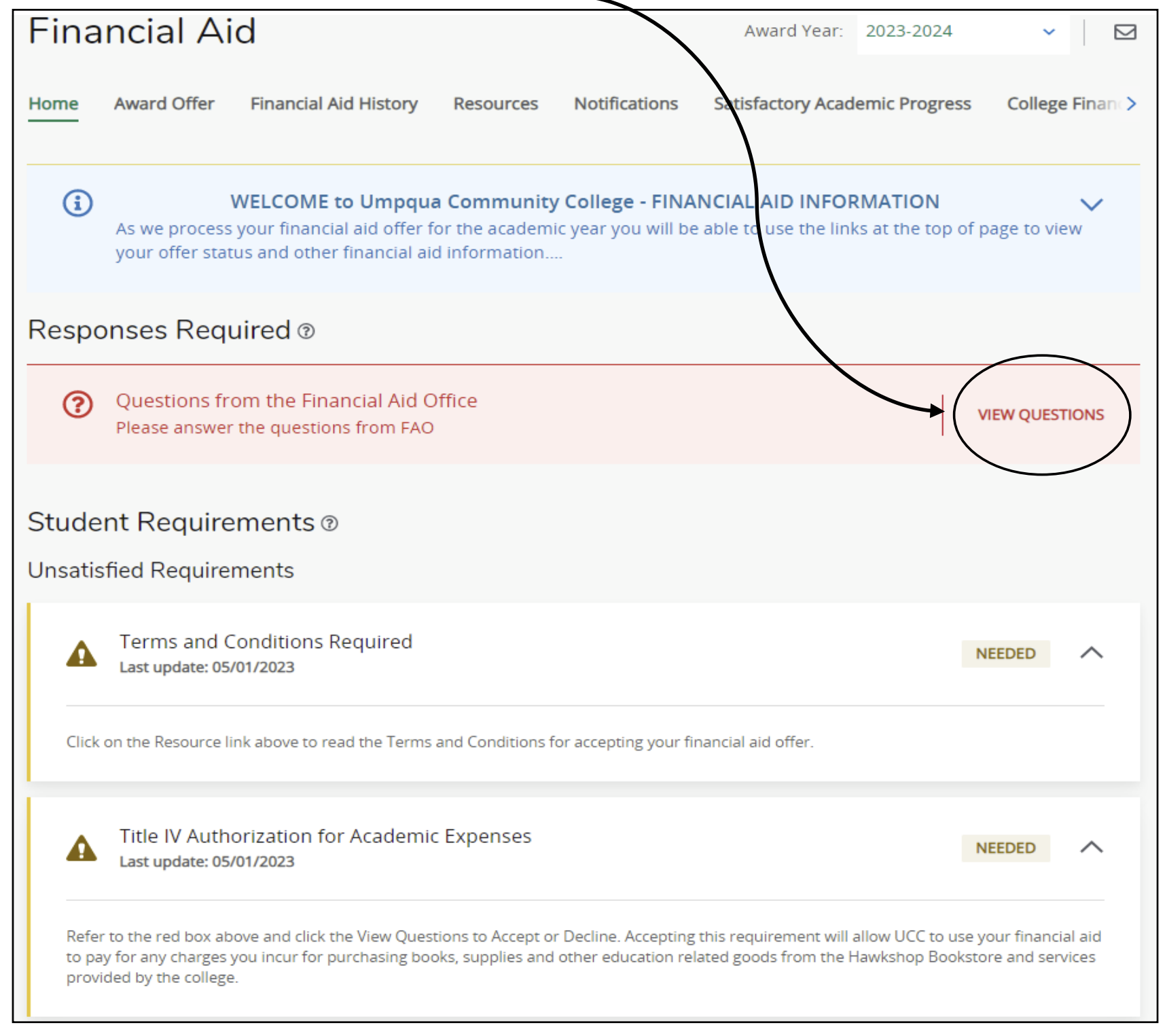Check Your Financial Aid Requirements
Go to www.umpqua.edu
Step 1: Select Student Self-Service
Enter Sign In Information
• Enter User ID (800XXXXXX number)
• Enter Password (8-15 characters)
• Sign In
Step 2: Financial Aid
Select the Financial Aid link
• View the provided links for important financial aid information
Step 3: Unsatisfied Requirements
Review Financial Aid Homepage (see example below)
• Click the red “View Questions” statement to review and answer